Ring built a better mousetrap and quickly became the king of video doorbells. Lots of competitors followed, but few have a truly better doorbell. Ring wasn’t the first to integrate a video camera into an outdoor light—Netatmo introduced one in late 2016, and Kuna had one earlier than that—but if you own one of Ring’s doorbells, you like it well enough to pay for a subscription, and you want to surveil more of your yard, you should add one of Ring’s other outdoor products. The Ring Floodlight Cam will make an excellent replacement for any existing floodlight.
If you haven’t committed to the Ring ecosystem, you’ll want to explore your options before buying this product. That subscription I mentioned is the biggest reason why. While Ring emphasizes that subscriptions are optional, you’ll be restricted to real-time viewing of what the camera sees if you don’t opt in to one after your 30-day free trial. You’ll receive alerts when the camera detects motion, but you won’t be able to see the video that triggered the alert. All the other features (which I’ll get into in a moment), will work, but you won’t be able to download the video clips, either. If there’s a break-in, you won’t be able to provide the police with any forensic evidence the camera might have captured of the perpetrator.
Ring offers two subscription plans, both of which include cloud storage and video review with sharing (you can view recorded clips, download them, and share them on social media directly from the app). The Ring Protect Basic plan costs $3 per month ($30 if paid annually) per camera. The Ring Protect Plus plan costs $10 per month ($100 if paid annually). It covers an unlimited number of cameras and extends the warranty from one year to the life of the product (and includes both damage and theft protection, so that if the camera breaks or someone has the temerity to steal it, Ring will replace it. Ring’s FAQ also mentions 24/7 professional monitoring, but that’s for the upcoming Ring Alarm.
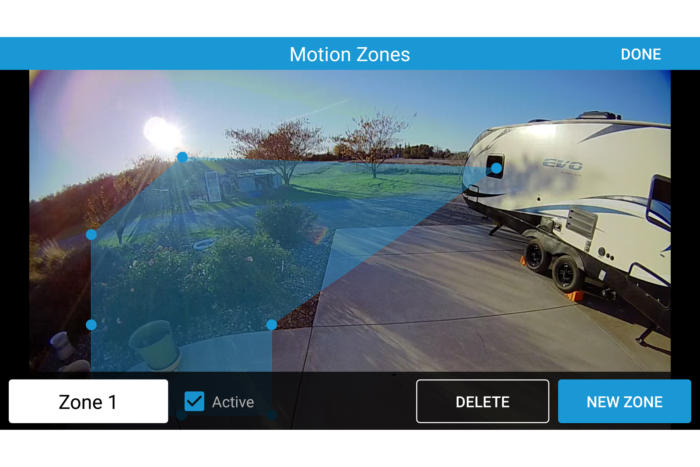 Ring
RingVideo quality is easily one of the Ring Floodlight Cam’s best features.
Subscriptions: Get used to ‘em
Subscription plans are becoming the norm with home security cameras, with Netatmo being an outlier. Its Presence camera has onboard storage in the form of a 16GB microSD memory card, and you can download recorded video to your smartphone via the app. It has no cloud storage option unless you link the app to your Dropbox account. Netgear’s indoor/outdoor Arlo Pro 2 is also unusually generous, providing seven days of storage for up to five cameras. The Maximus Camera Floodlight that I reviewed in earlier in 2018, which is based on Kuna’s technology, allows you to look back in time two hours and download up to three videos per month without a subscription. Its least-expensive plan costs $5 per month for one camera and provides a seven-day history with unlimited downloads. Costlier plans increase the number of cameras covered and extend the time you can look back at recorded events.
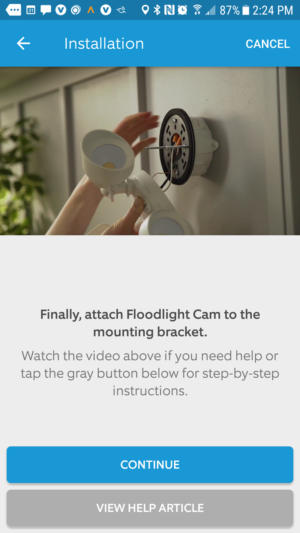 Ring
RingRing provides excellent installation instructions even if its mounting mechanism is somewhat primitive. (This example shows a surface-mounted junction box, which won’t be typical if you’re replacing an existing fixture.)
We previously reviewed the Ring Spotlight Cam, which is designed to be plugged into an outdoor outlet and has a single LED light. This review is of the Ring Floodlight Cam, which must be hardwired to your electrical wiring and is outfitted with two LED lights. Like the aforementioned Netatmo and Kuna products, most people will install the Floodlight Cam as a replacement for an existing outdoor light. That’s a whole lot easier than cutting a hole in your exterior wall, installing a junction box, and running Romex to it. Most people would want to hire an electrician to do all that. It’s relatively easy to replace an existing outdoor fixture, and Ring makes it even easier with excellent instructions and videos covering every step of the process that you can watch on your phone. They even provide a handy multi-tool.
As easy as the Floodlight Cam was to install, however, I prefer the elegant locking-ring mechanism that Maximus came up with. Ring’s device simply mounts to a pair of threaded screws that emerge from a brace attached to the junction box: You push these through two holes in the assembly’s chassis and then anchor it down with a pair of plastic-covered nuts.
 Ring
RingThe Ring Floodlight Cam’s industrial design is just that—industrial.
Ring Floodlight Cam feature set
The Floodlight Cam has two LED floodlights mounted on articulated arms that can be moved independently of each other. Thes lights are rated to produce a combined 3,000 lumens of brightness, but to my eye, the dual floodlights on the Maximus covered more area. This could be due to the cone-shaped shades on the Ring product that focus the beams more tightly than the flat LED panels on the Maximus, which are rated to produce 2,400 lumens. And unlike that device, you can’t dim the Floodlight Cam’s brightness.
A box containing the camera is mounted below and between the floodlights, with a dome-shaped motion sensor emerging from the bottom of that. The camera, which has a 140-degree field of view—slightly narrower than the 155-degree field of view on the Maximus—captures video in 1080p resolution. There’s a microphone and a speaker onboard, so you can have two-way conversations with people on the other side of the connection. There are no pre-recorded messages that play in response to motion, and the camera itself doesn’t make any sounds that would draw an intruder to present their face to the camera when they set off the motion sensor. Those are features that I really like about the Maximus. Ring rates its product IPX5, which means it’s not rated for dust incursion, but it is protected from water sprayed from up to a 6.3mm nozzle.
The Floodlight Cam’s motion sensor detects movement over a 270-degree radius and can be fine-tuned to reduce or increase its sensitivity (you can, for example, set it to respond only to humans and ignore cars or four-legged visitors). You can also schedule the motion sensor so that it’s active only on certain days and/or within defined time windows. The Ring app provides an excellent tool for creating multiple irregularly shaped motion zones, so that you can prevent objects such as shrubs and trees from triggering the lights and camera. You can also fine-tune the area in which motion will trigger the lights to turn on. And if you don’t want the lights to come, for whatever reason, the camera has very good night vision (a feature the Maximus lacks).
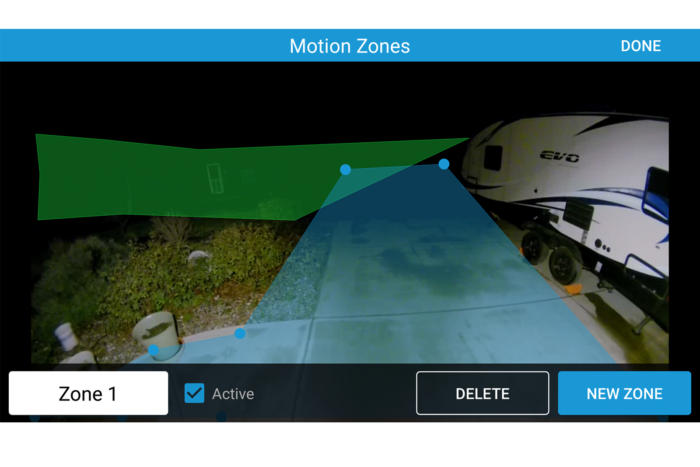 Ring
RingThe ability to plot more than one motion zone makes it easy to prevent windblown trees and shrubs from triggering false alerts.
Audio and video quality
The Ring Floodlight Cam records video with excellent quality, with just a little barrel distortion at the extremes of its field of view. The camera connects only via Wi-Fi, which can be a problem if you’re mounting it far from your home’s nearest access point. I didn’t find this to be a problem with the Linksys Velop mesh Wi-Fi system I use, since one of its mesh points is in a room close to the garage where I mounted the camera. It can connect only to 2.4GHz networks, which can be crowded with legacy devices and are more susceptible to interference than 5GHz networks. Ring attributes this limitation to the 2.4GHz frequency band’s superior range, but the fact that it’s equipped with an 802.11n adapter tells me the choice has more to do with bottom-line cost. The 802.11ac routers I’ve tested deliver excellent range on the 5GHz band, and you’ll find several outdoor cameras that operate on both bands, including the Maximus Camera Floodlight and the Nest Cam Outdoor and Nest Cam IQ Outdoor (neither of the Nest Cams have lights attached to them, though).
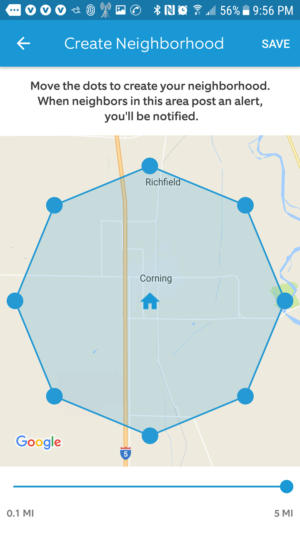 Ring
RingRing Neighborhoods lets you share video clips of suspicious activities with neighbors within a five-mile radius of your location (you can also draw the circle much tighter or in any abstract pattern).
As with all products that upload video to the cloud, however, you’ll want broadband service with relatively fast uplink service. That’s something I can’t get in my rural location (the best I can buy is about 1Mbps up and 16Mbps down). As a result, it takes a bit of time to establish a connection to the camera’s live feed, and audio was choppy at best. You can also stream the camera’s live feed (audio and video) to an Amazon Echo Show or Echo Spot, but that’s dependent on having fast upload speed, too, so it takes several seconds for my Echo Show to establish a connection. Those aren’t Ring’s problems, of course, and the Maximus can’t stream to a display-equipped Echo at all, although the company tells me that’s in the works. On the other hand, you can use an Echo to turn the Maximus’s floodlight on and off, and you can’t do that with the Ring Floodlight Cam.
While you’re viewing the camera’s feed on your smartphone, you can push buttons to listen to the ambient sound, initiate a conversation with the person on the other side of the camera, turn the floodlights on and off, and sound an extremely loud—110dB—siren. You can share video clips with neighbors using Ring Neighborhoods, a high-tech video-based neighborhood watch system that can alert people to suspicious activity near their homes. This feature can be customized to cover as little or as much territory—up to a five-mile radius—as you’d like.
Should you buy a Ring Floodlight Cam?
The answer to that question is an easy “yes,” if you’ve already invested in other Ring products. You don’t want to deal with different apps with different user interfaces—and different subscription plans—to keep an eye on different areas of your property. The Ring Protect Plus plan covers an unlimited number of cameras, so you could put one of Ring’s doorbells at your front door and its Floodlight or Spotlight cams at every other door and anywhere else you have electrical power (or not, since some of its Spotlight cams run on battery power, and with optional solar-power recharging).
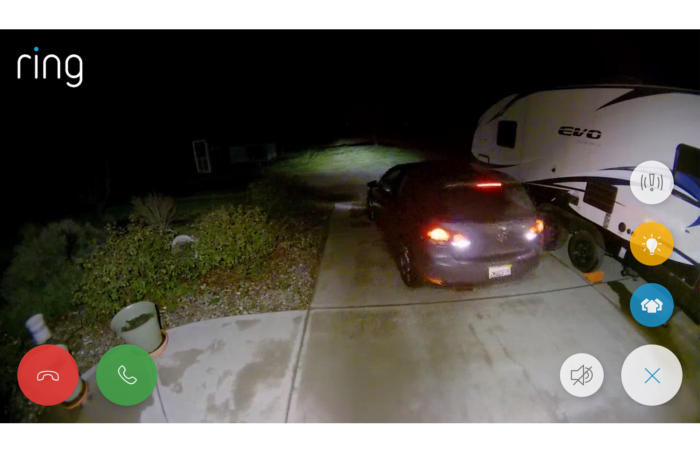 Ring
RingClick the onscreen icons for two-way communication, to turn the floodlight on or off, sound the 110db siren, or share a clip with your Ring Neighborhood.
The buy-it/skip-it decision is harder if you’re not already vested in the Ring ecosystem. But here’s a conundrum for homeowners: Ring doesn’t currently offer any indoor cameras (neither does Maximus). Netatmo does, but its indoor camera is relatively weak (and its Presence costs $50 more than either the Ring Floodlight Cam or the Maximus Camera Floodlight). Nest has indoor cameras, too, but it doesn’t have any outdoor cameras with integrated lights (although it has strong hooks into smart home systems that would enable you to tie its cameras into smart lights or light switches).
If you don’t already own a Ring product, and don’t anticipate wanting the company’s upcoming home security system, Ring Alarm, I think the Maximus Camera Floodlight is the better choice. You’ll use voice commands to control lights far more often than you’ll call up a video feed on a smart speaker’s display. And while both floodlight cameras have optional subscription plans that aren’t all that optional in reality, the Maximus camera is much more useful without a subscription.
This story, “Ring Floodlight Cam review: An excellent choice—if you’re living in Ring’s ecosystem” was originally published by
TechHive.





